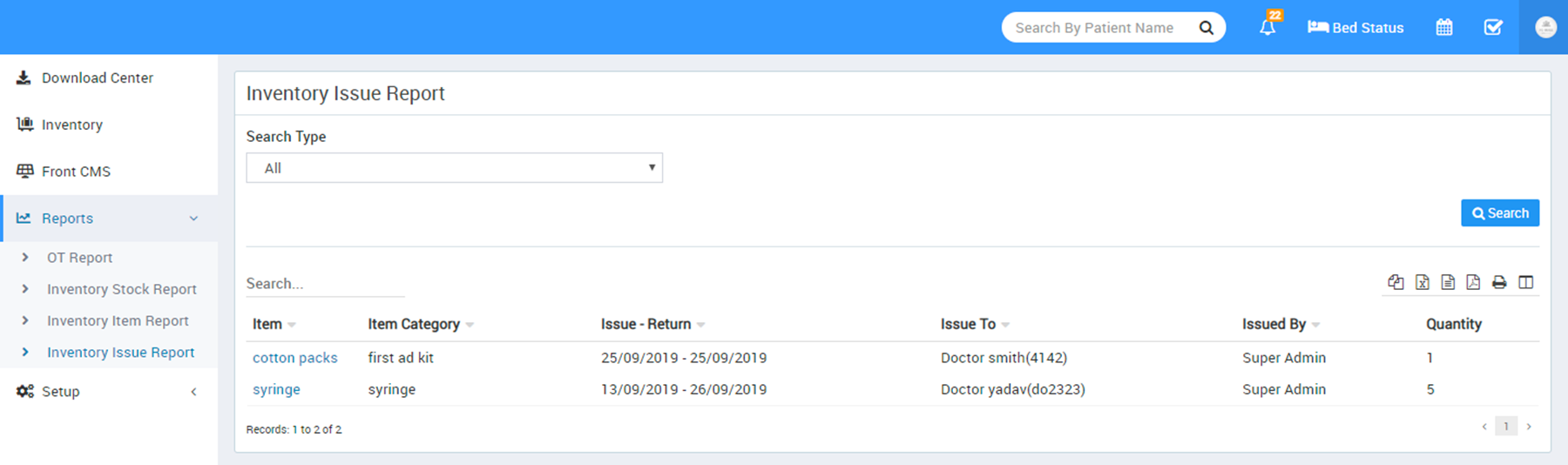Report module is for getting different reports related to various modules. Report module consist 18 reports as follows:
- Transaction Report
- Appointment Report
- OPD Report
- IPD Report
- Discharged Patient
- Pharmacy Bill Report
- Expiry Medicine Report
- Pathology Patient Report
- Radiology Patient Report
- OT Report
- Blood Issue Report
- Blood Donor Report
- Insurance Report
- Income Report
- Income Group Report
- Expense Report
- Expense Group Report
- Ambulance Report
- Birth Report
- Death Report
- Payroll Month Report
- Payroll Report
- Staff Attendance Report
- User Log
- Patient Login Credential
- Email / SMS Log
- Inventory Stock Report
- Inventory Item Report
- Inventory Issue Report
- Transaction Report – Here in search type you can select different time intervals for report data. Also you can download this report as PDF.
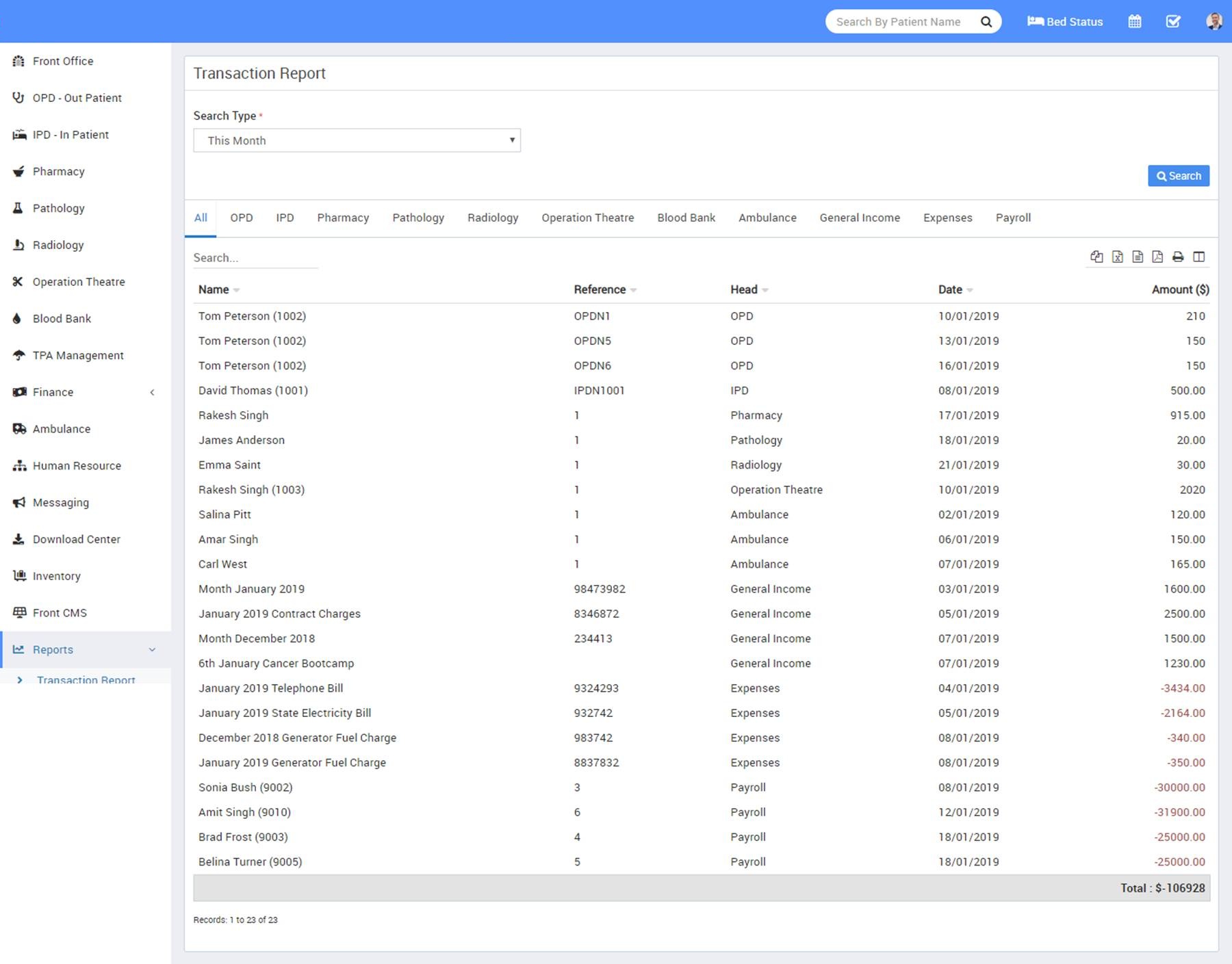
- OPD Report – Here in search type you can select different time intervals for report data. Also you can download this report as PDF.
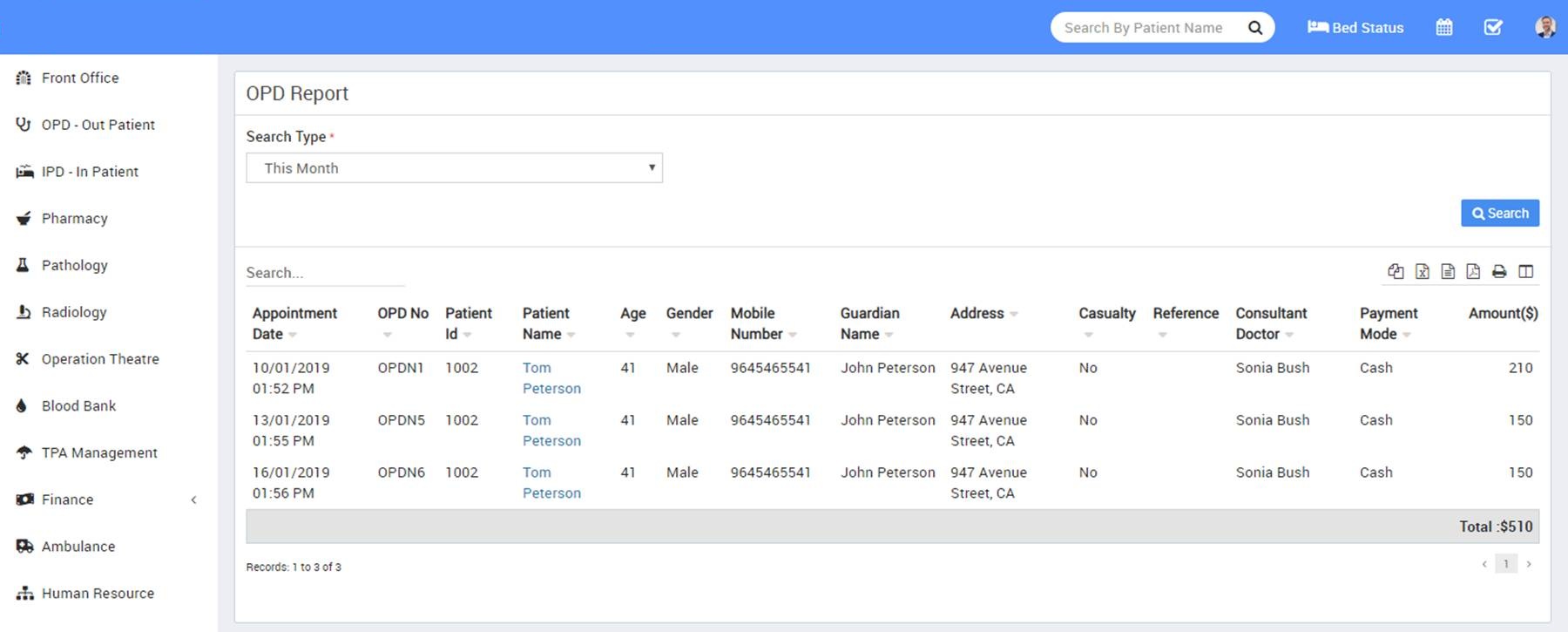
- IPD Report – Here in search type you can select different time intervals for report data. Also you can download this report as PDF.
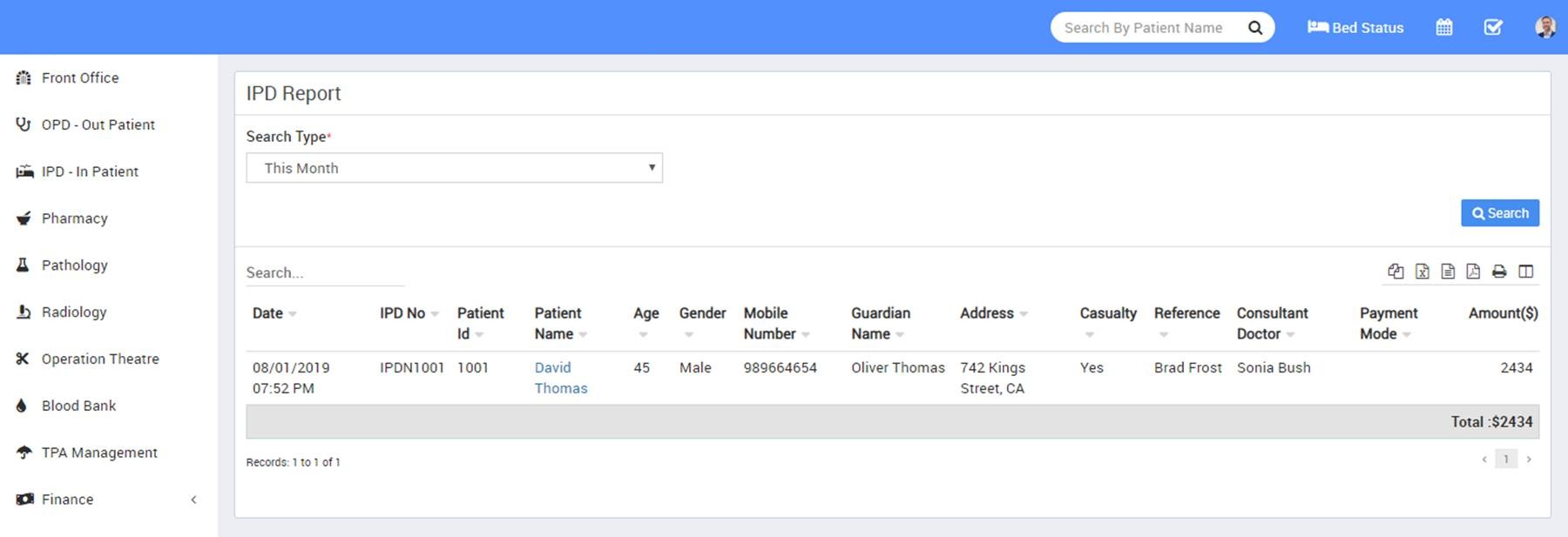
- Pharmacy Bill Report – Here in search type you can select different time intervals for report data. Also you can download this report as PDF.
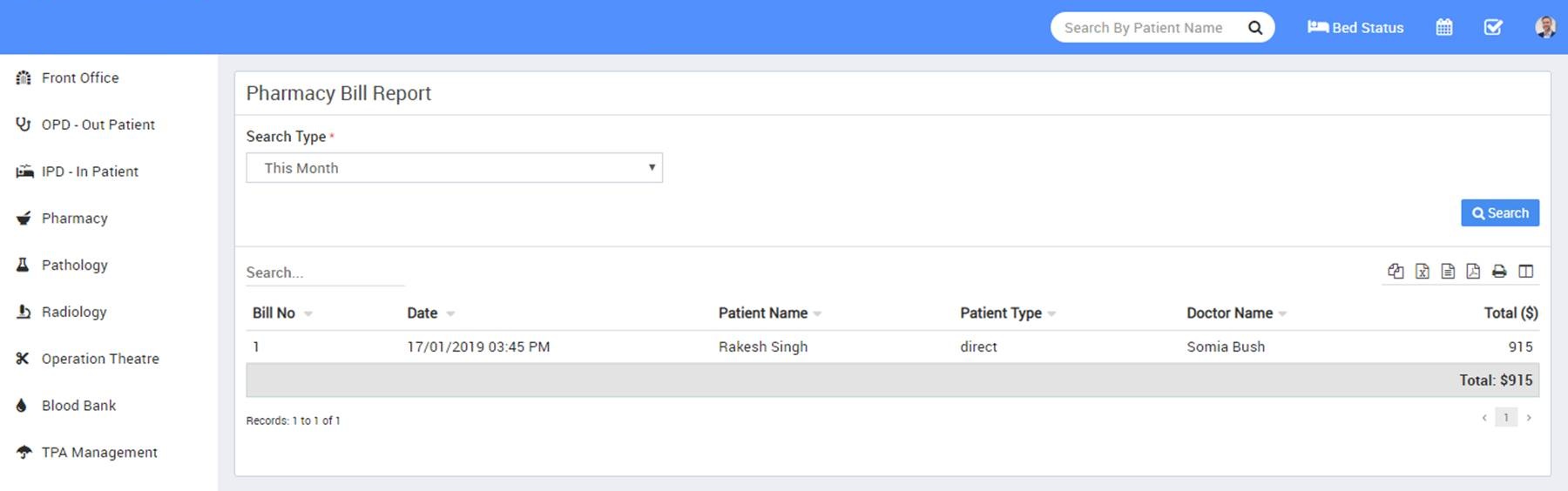
- Expiry Medicine Report – Here in search type you can select different time intervals for report data. Also you can download this report as PDF.
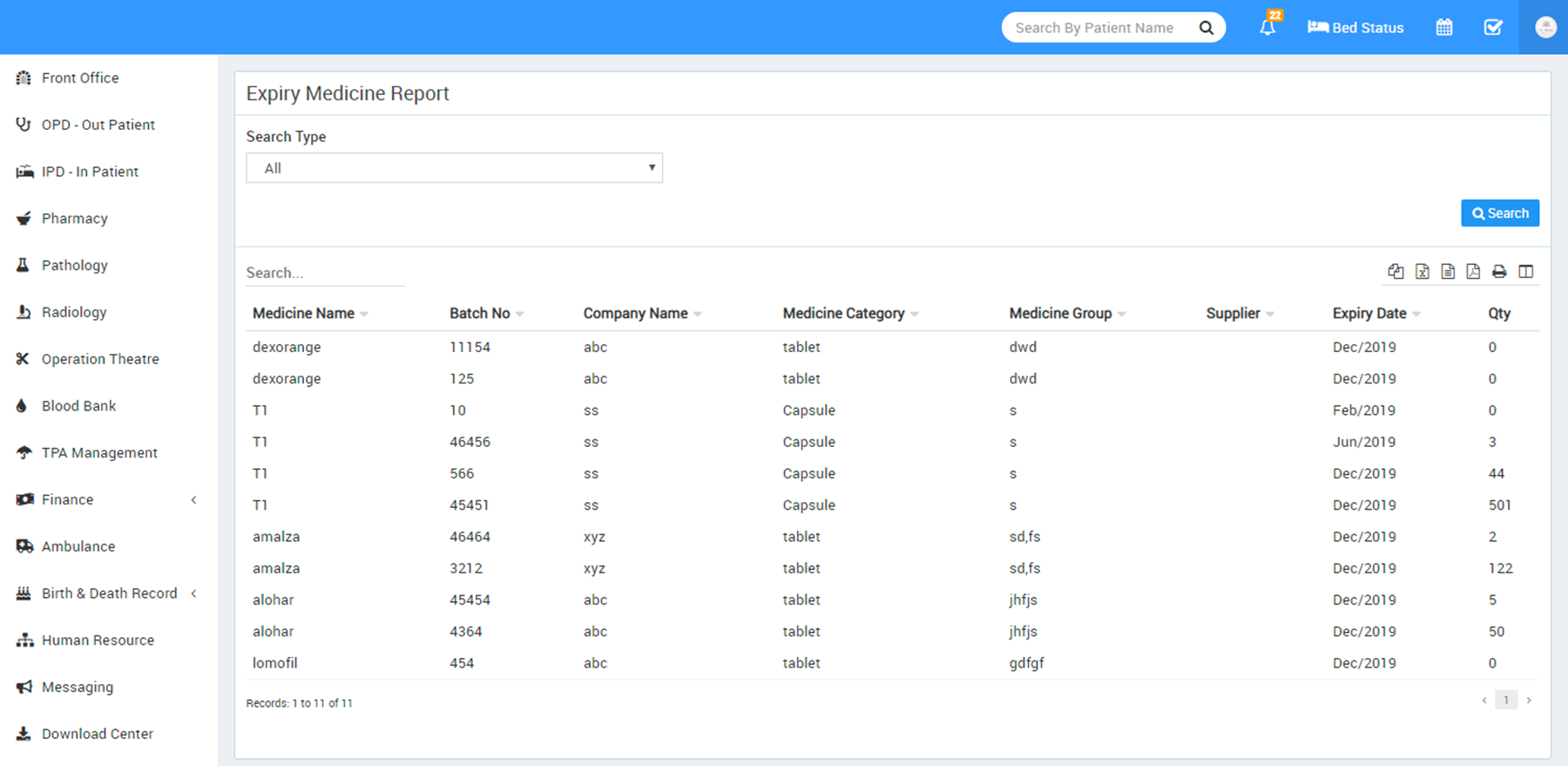
- Pathology Patient Report – Here in search type you can select different time intervals for report data. Also you can download this report as PDF.
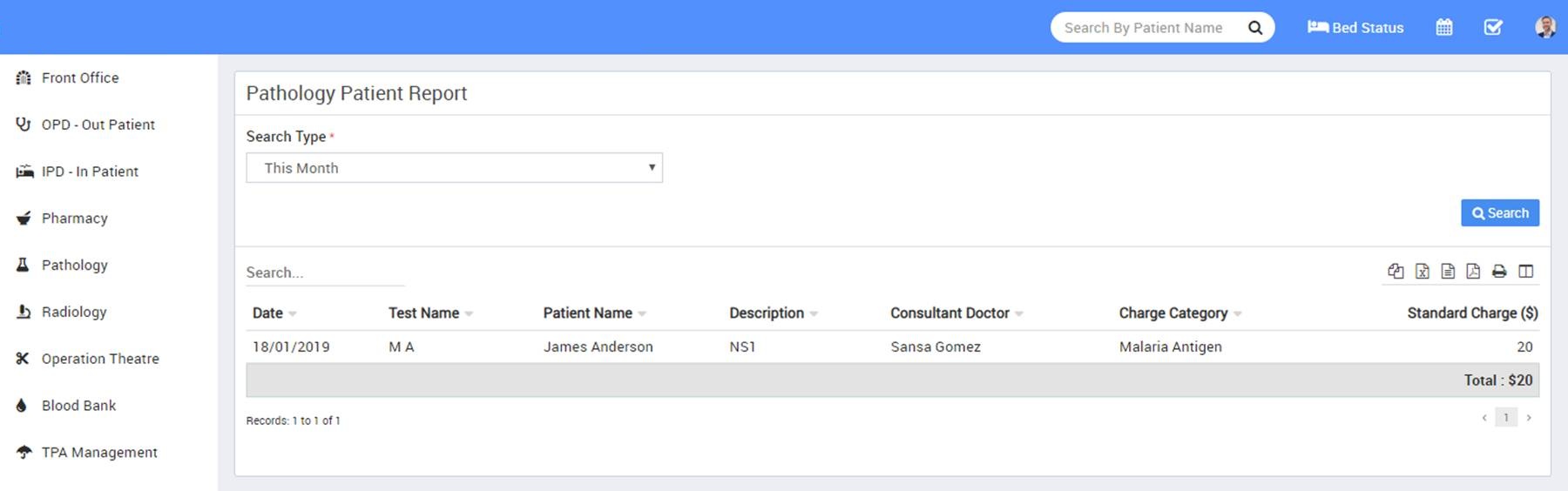
- Radiology Patient Report – Here in search type you can select different time intervals for report data. Also you can download this report as PDF.
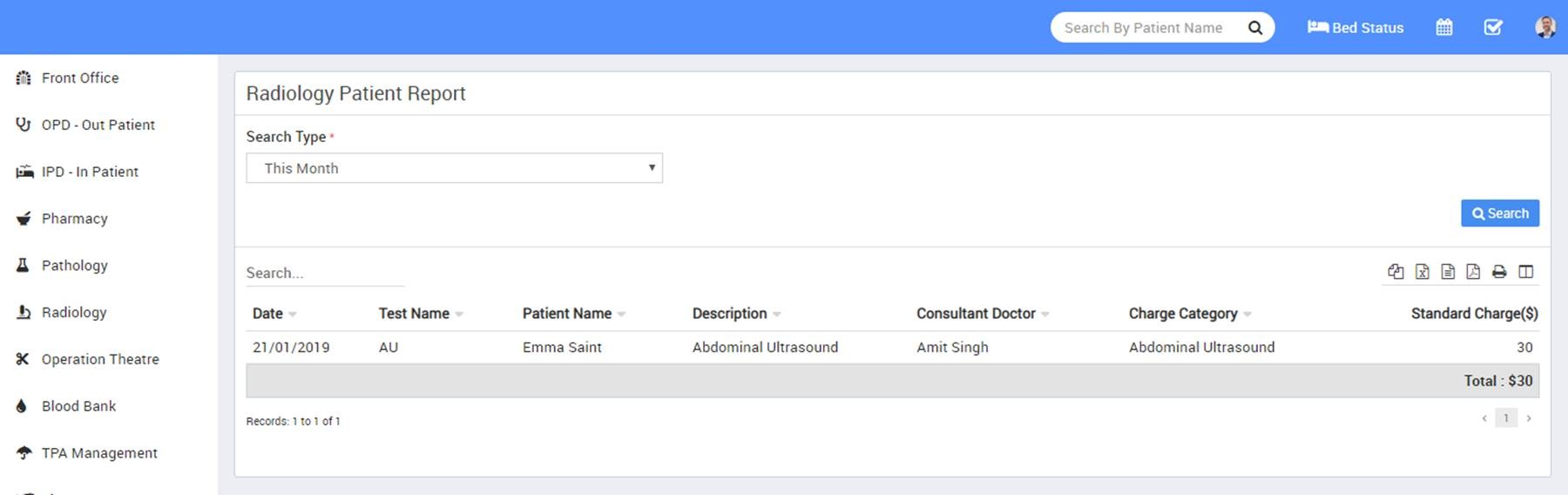
- OT Report – Here in search type you can select different time intervals for report data. Also you can download this report as PDF.
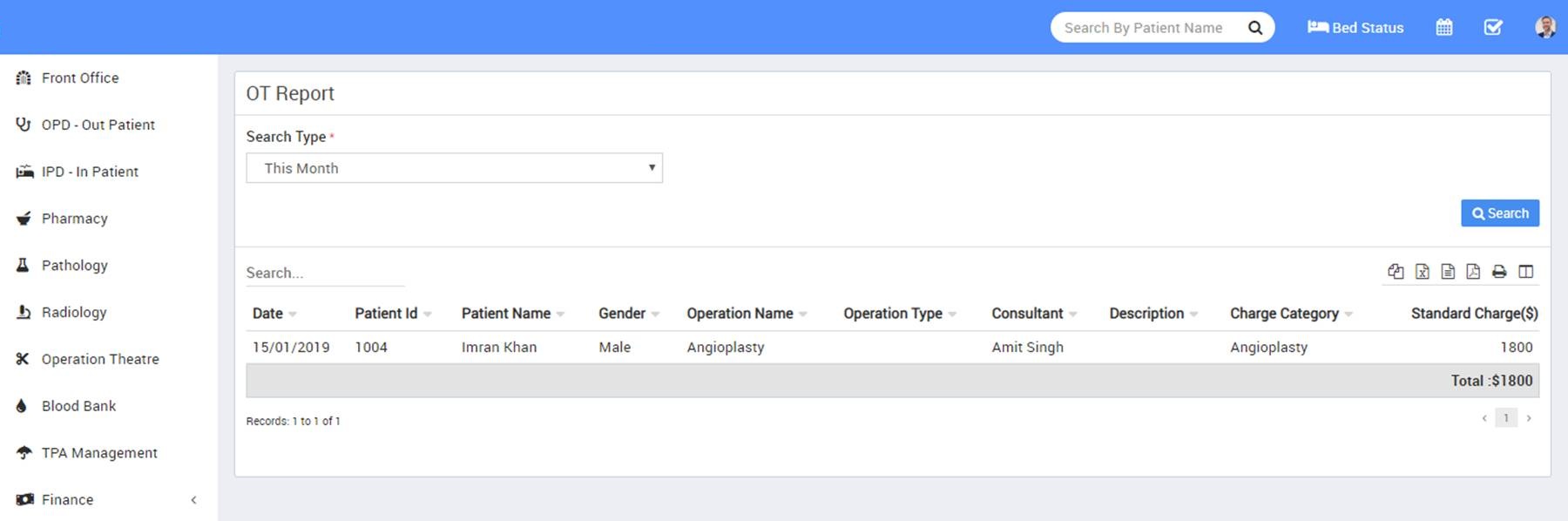
- Blood Issue Report – Here in search type you can select different time intervals for report data. Also you can download this report as PDF.
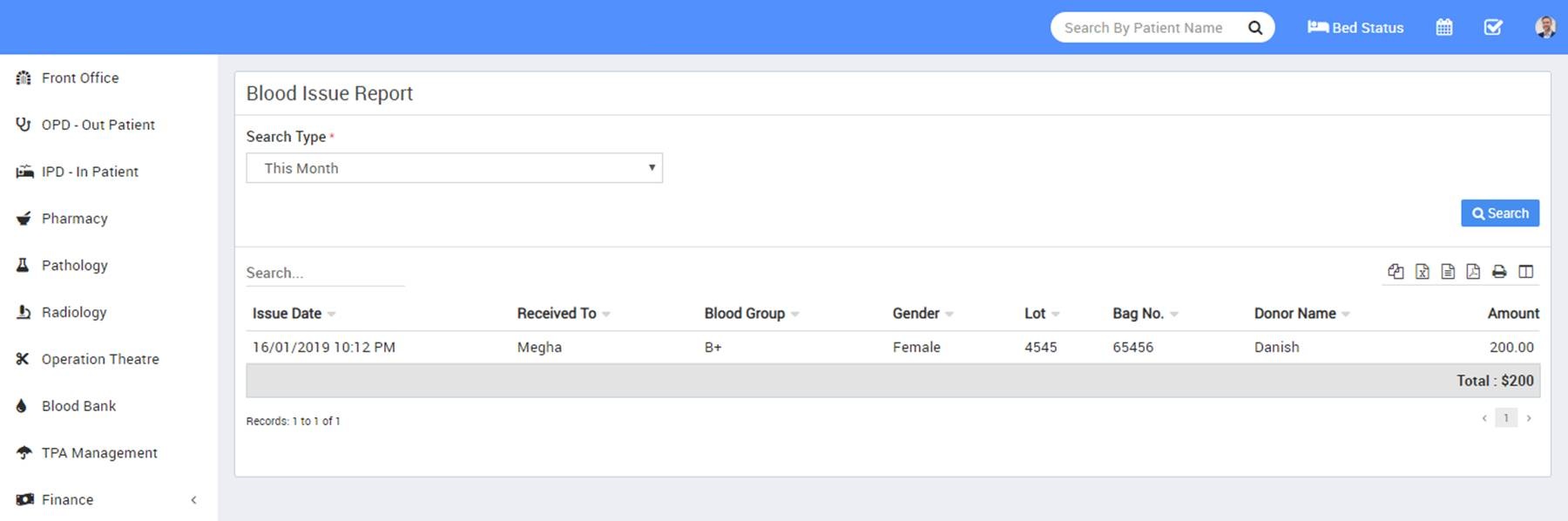
- Blood Donor Report – Here in search type you can select different time intervals for report data. Also you can download this report as PDF.
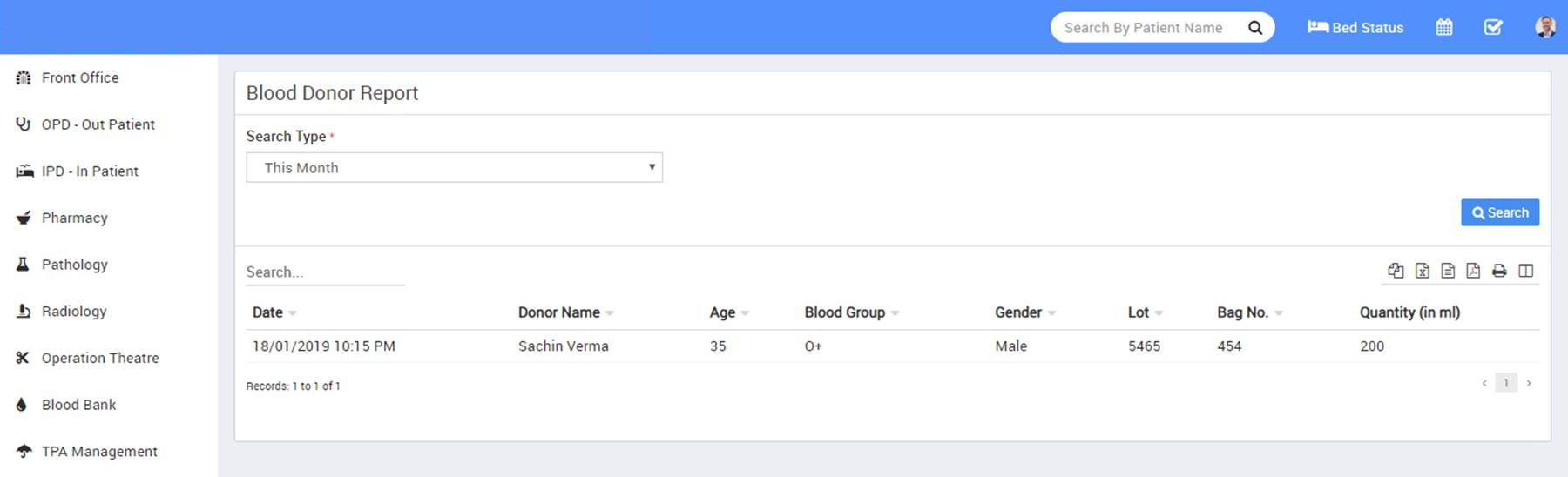
- Income Report – Here in search type you can select different time intervals for report data. Also you can download this report as PDF.
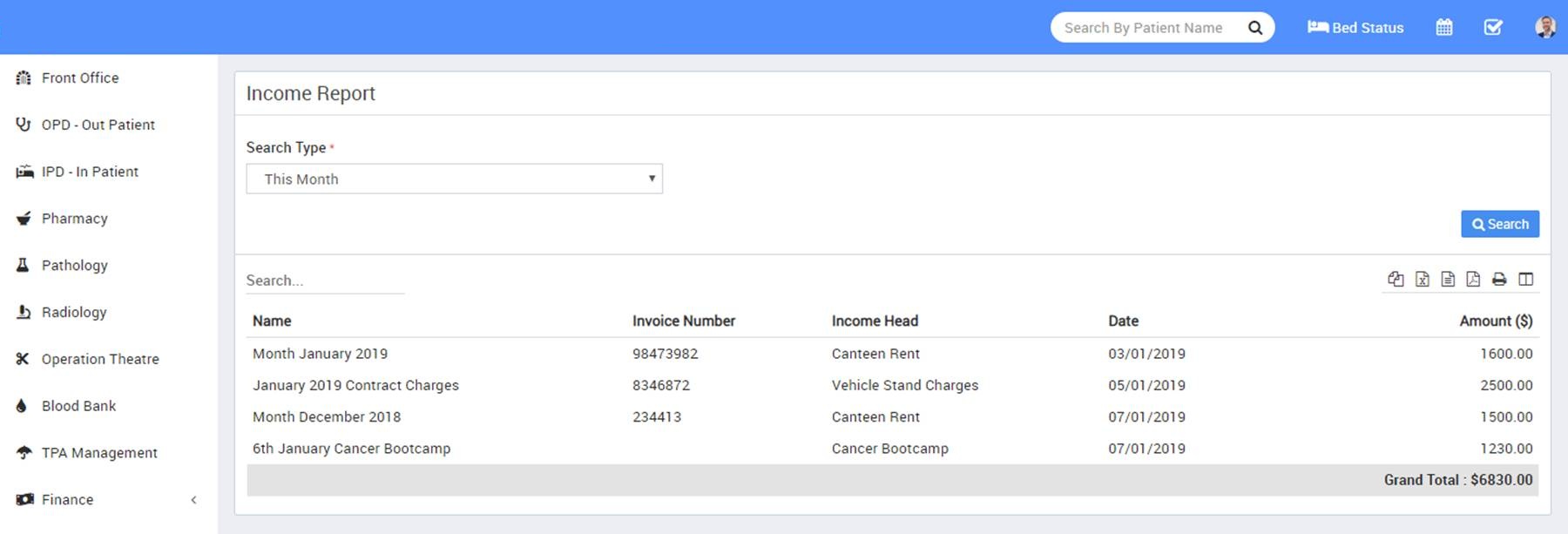
- Income Group Report – Here in search type you can select different time intervals for report data. Also you can download this report as PDF.
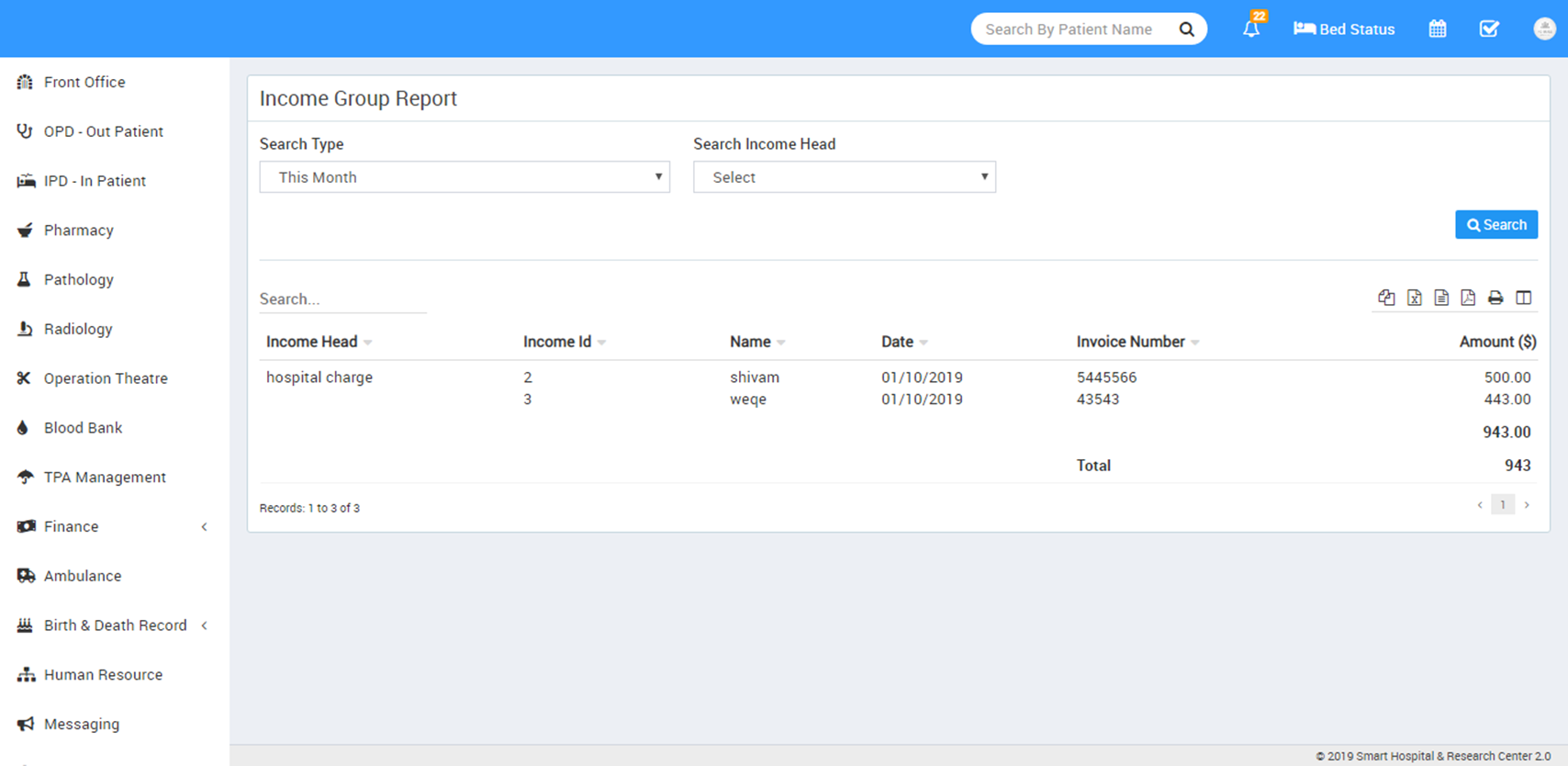
- Expense Report – Here in search type you can select different time intervals for report data. Also you can download this report as PDF.
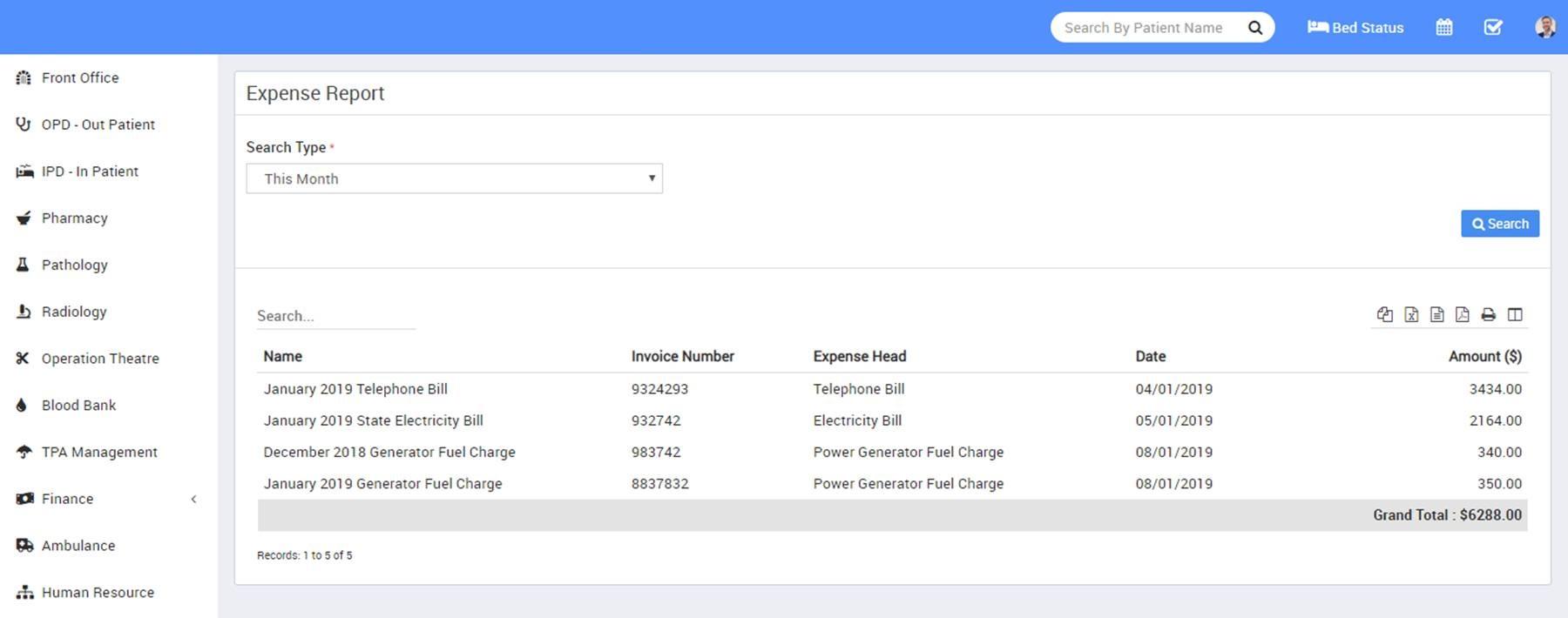
- Expense Group Report – Here in search type you can select different time intervals for report data. Also you can download this report as PDF.
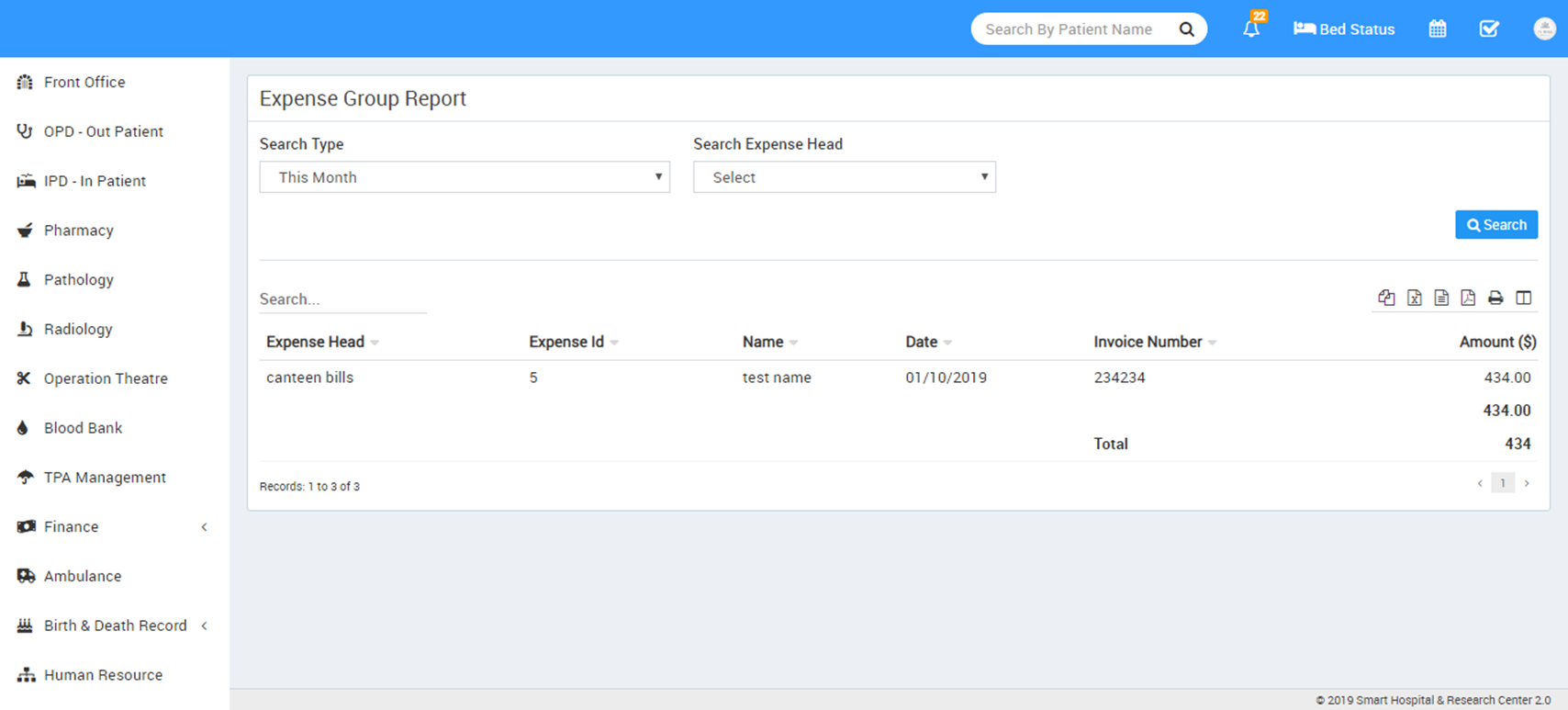
- Ambulance Report – Here in search type you can select different time intervals for report data. Also you can download this report as PDF.
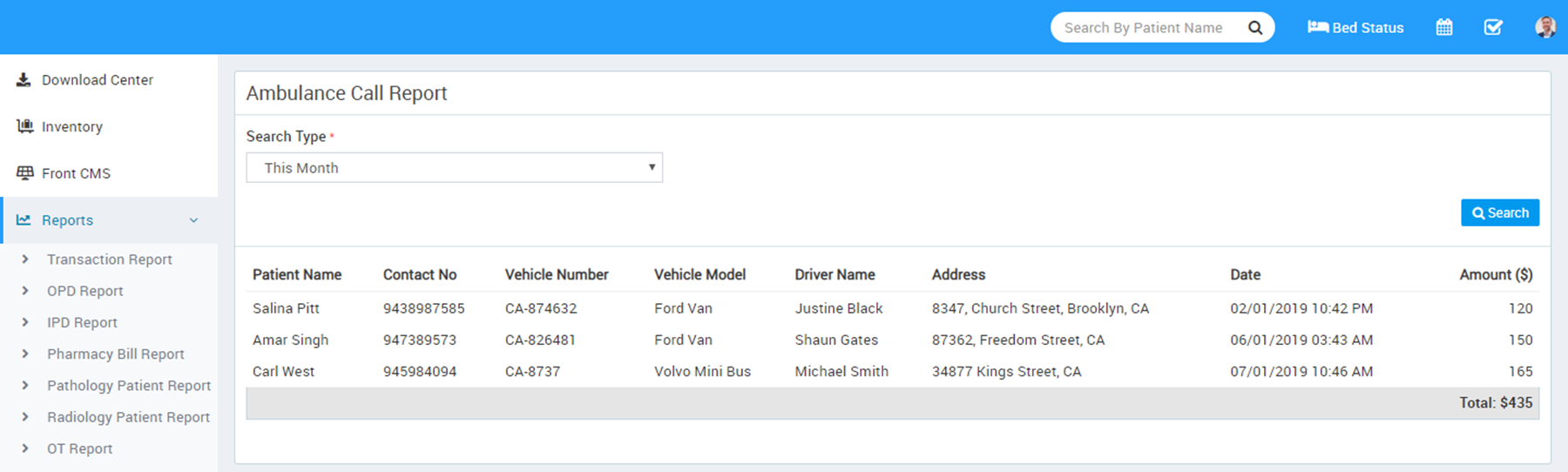
- Birth Report – Here in search type you can select different time intervals for report data. Also you can download this report as PDF.
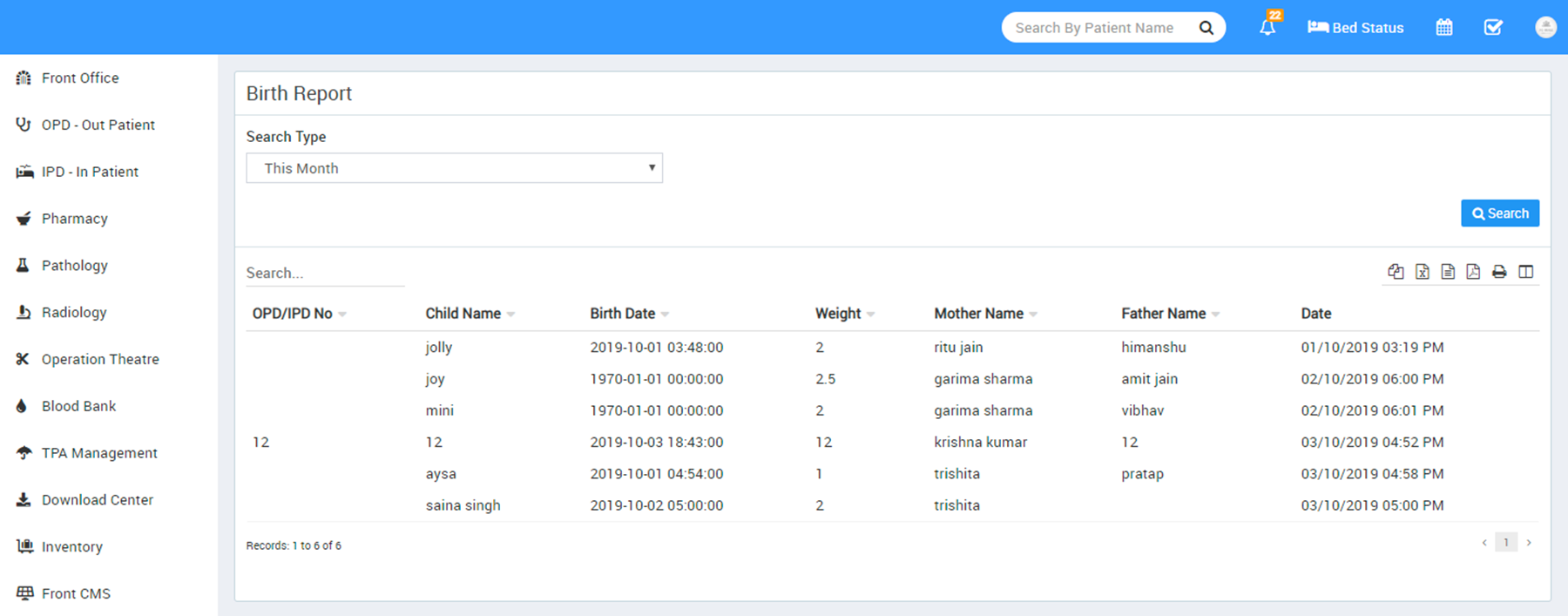
- Death Report – Here in search type you can select different time intervals for report data. Also you can download this report as PDF.
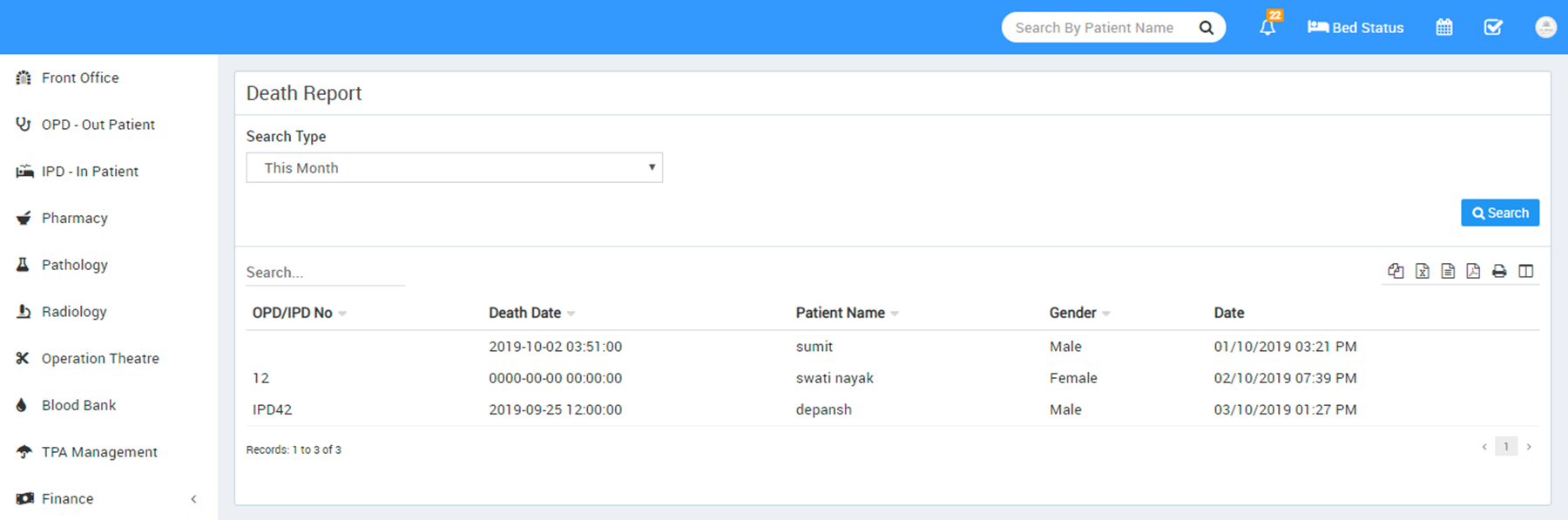
- Payroll Month Report – Here you can select different month and year for report data. Also you can download this report as PDF.
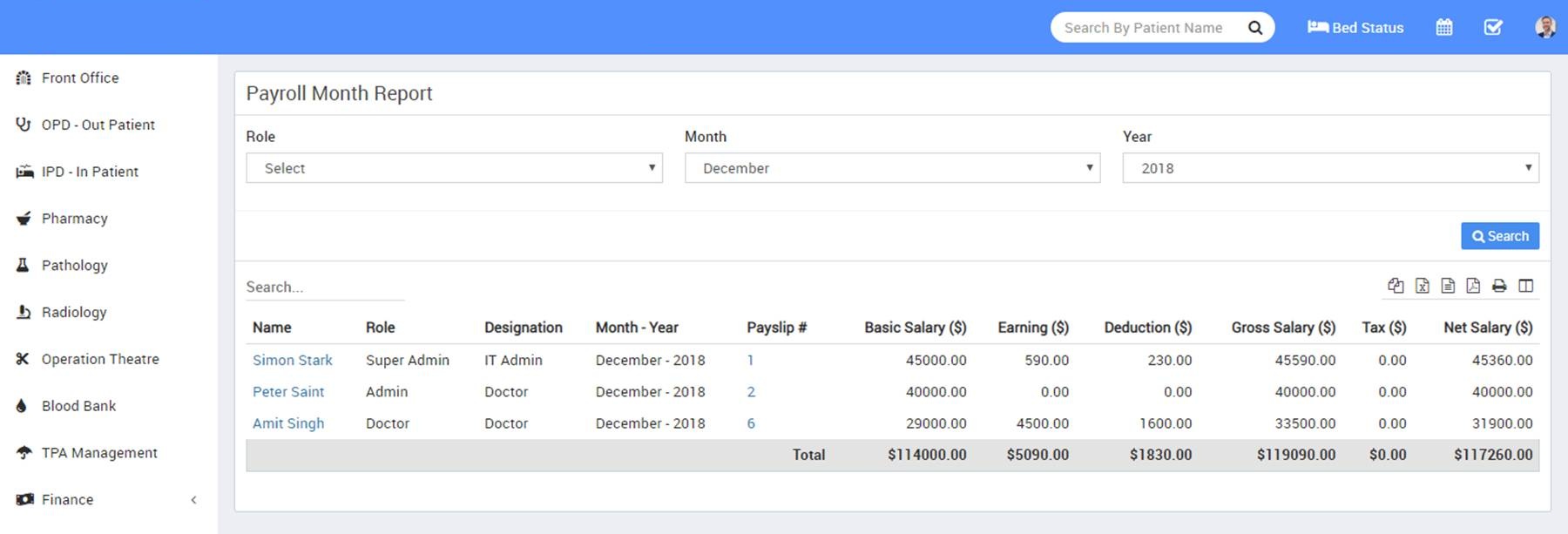
- Payroll Report – Here in search type you can select different time intervals for report data. Also you can download this report as PDF.
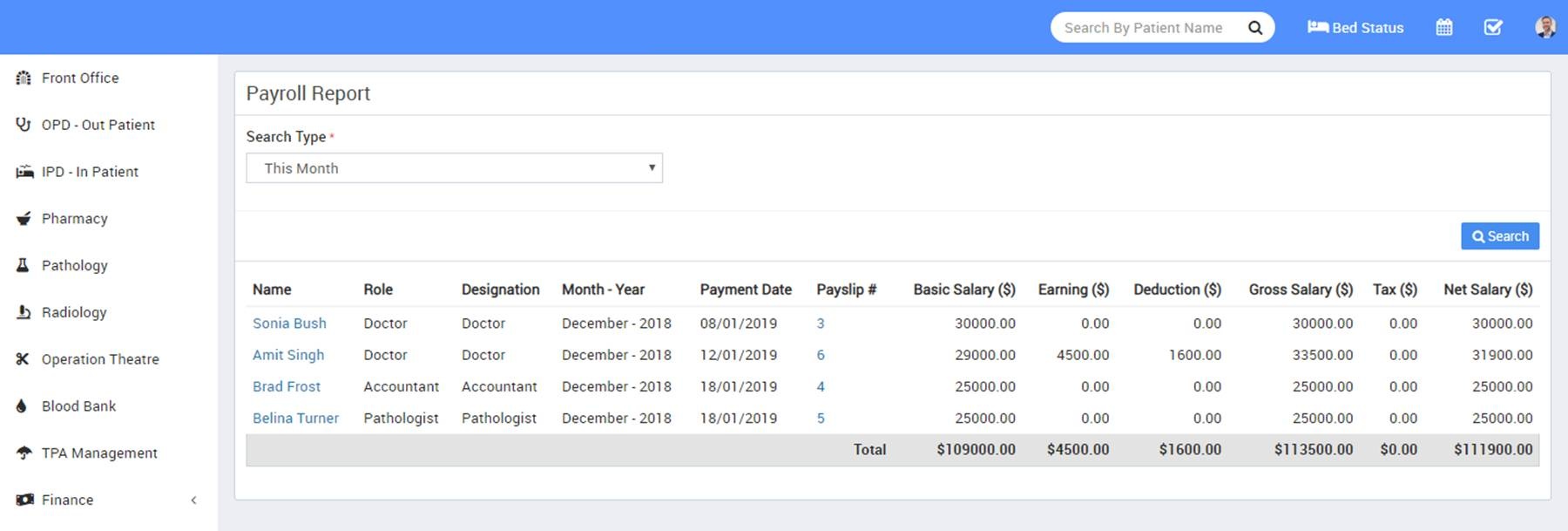
- Staff Attendance Report – Here you can select different month and year for report data. Also you can download this report as PDF.
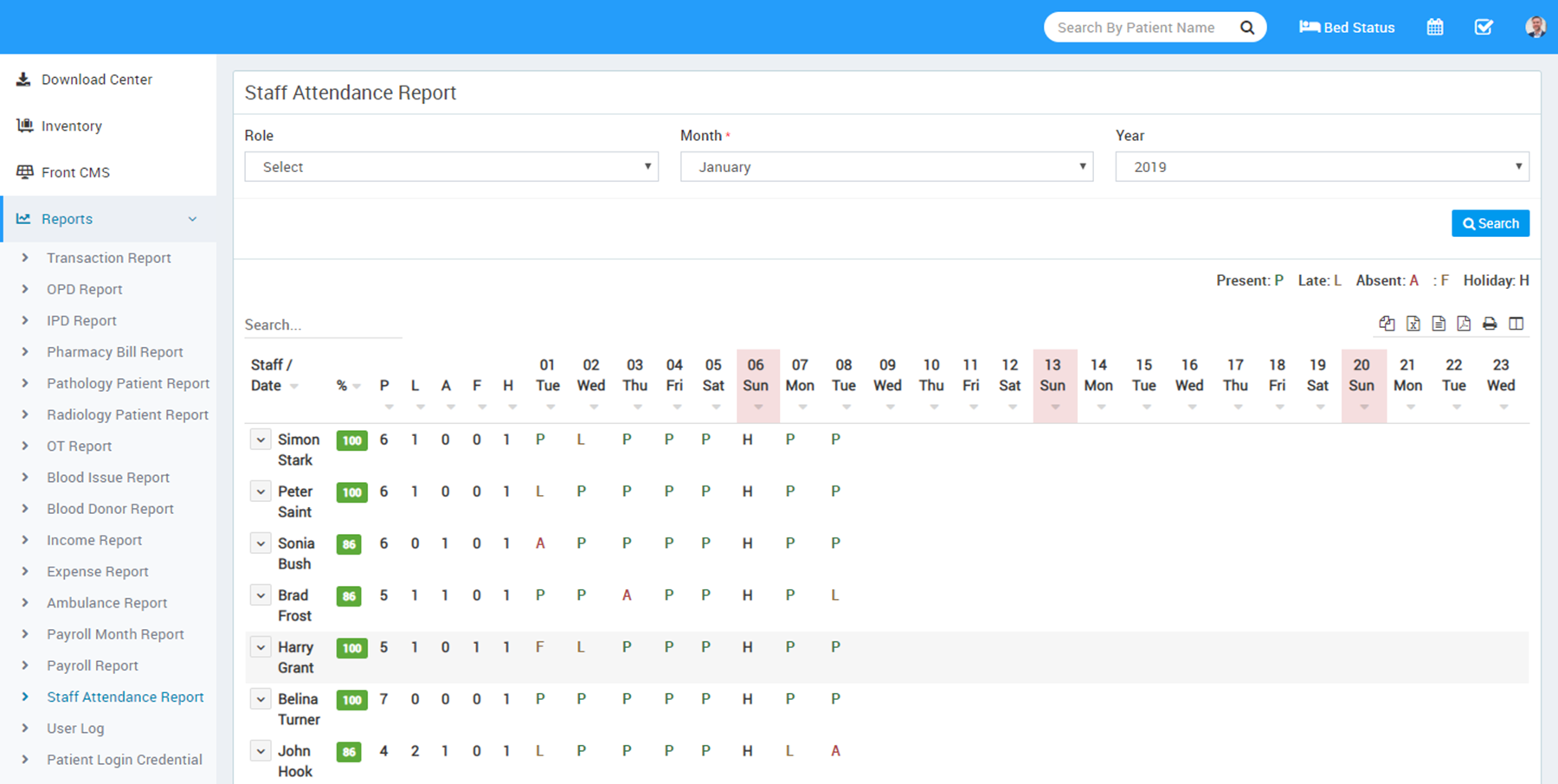
- User Log – Here in search type you can select different time intervals for report data. Also you can download this report as PDF.
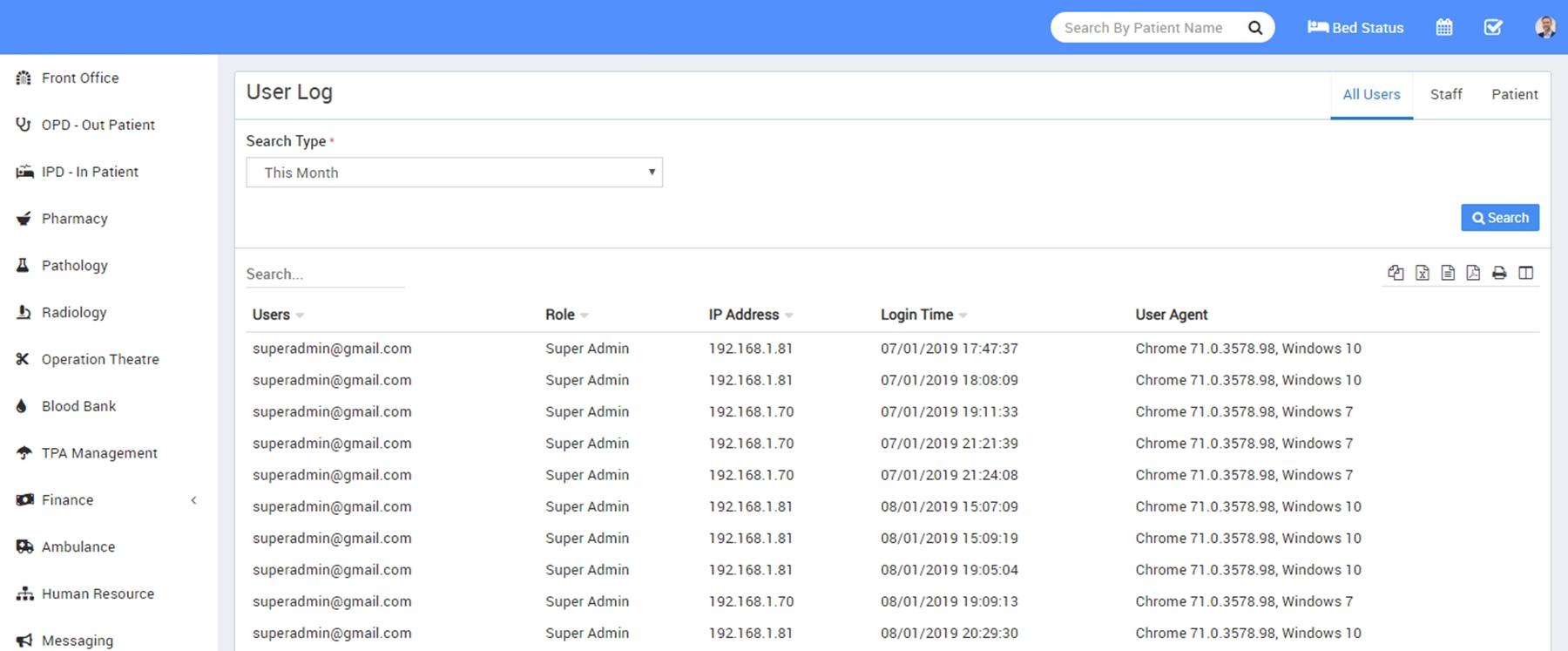
- Patient Login Credential – Here in search type you can select different time intervals for report data. Also you can download this report as PDF.
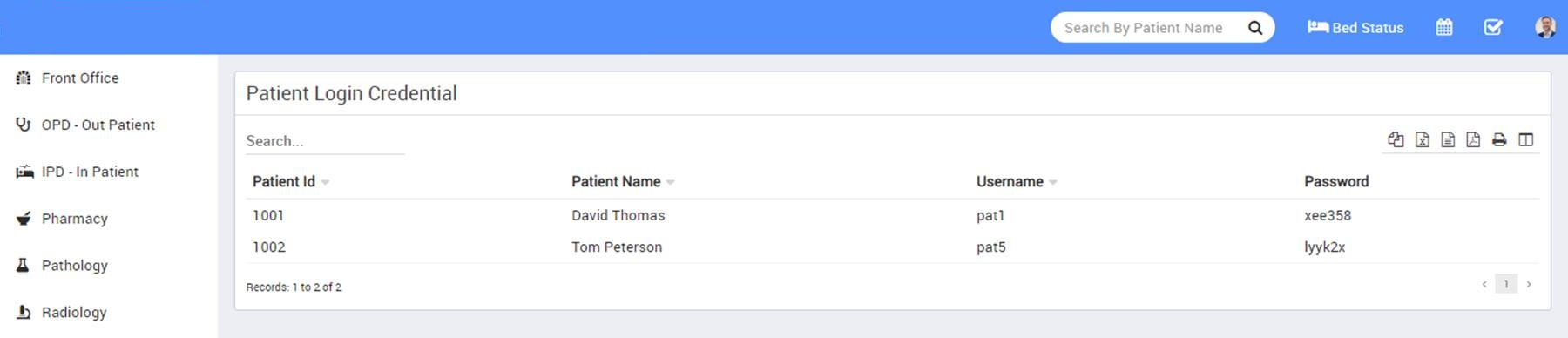
- Email / SMS Log – Here in search type you can select different time intervals for report data. Also you can download this report as PDF.
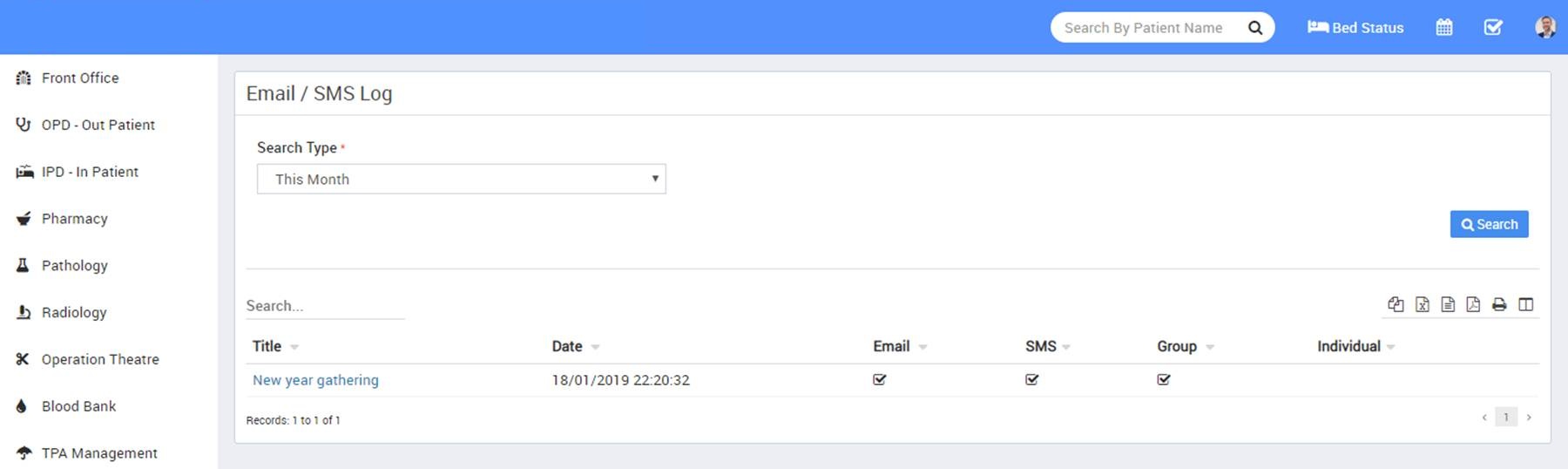
- Inventory Stock Report – Here in search type you can select different time intervals for report data. Also you can download this report as PDF.
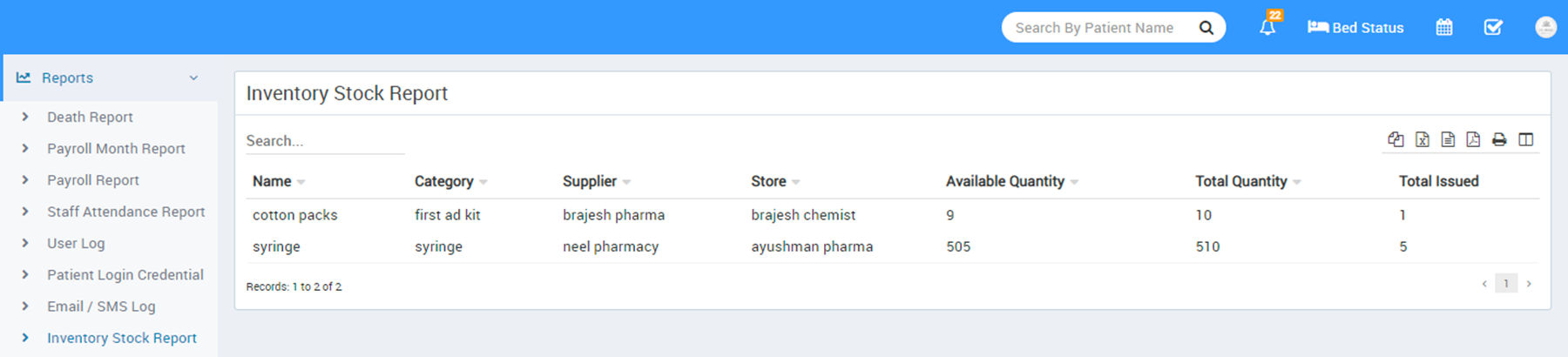
- Inventory Item Report – Here in search type you can select different time intervals for report data. Also you can download this report as PDF.
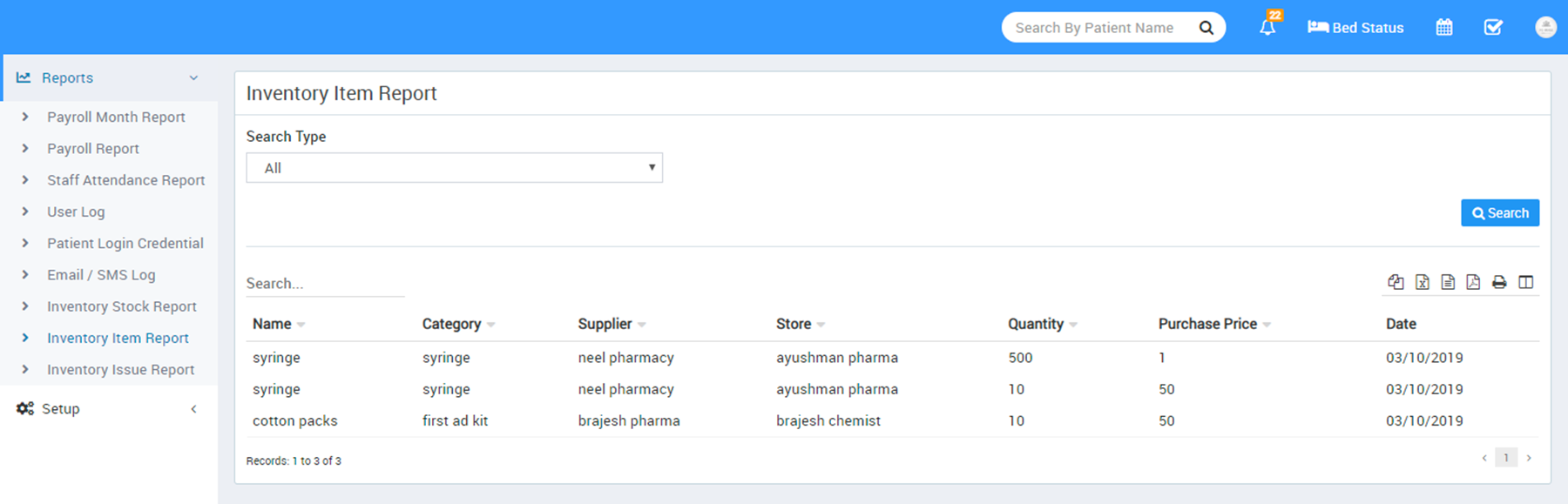
- Inventory Issue Report – Here in search type you can select different time intervals for report data. Also you can download this report as PDF.